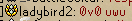Any help?
4 posters
Page 1 of 2 • 1, 2 
 Any help?
Any help?
Anyone with a little above IQ of computers? I am pretty well knowledged in computers, however, my laptop keeps randomly just freezing and lagging? Watching a video, or even typing this message it just locks up and then catches up seconds later. I have already restored it to factory. Could it be internal/hardware? Anyway to find out without having to take it in? Obviously everything is closed..but thats a main reason i have not been on. Too much lag.

TGOD1991
- Posts : 156
Reputation : 3
Age : 32
Join date : 2020-02-15
 Re: Any help?
Re: Any help?
Would be best placed to offer help if I knew the age / make / specification of your laptop!
Post them here and let's see what we can do
Post them here and let's see what we can do

This Land
- Posts : 396
Reputation : 45
Age : 29
Join date : 2019-09-18
 Re: Any help?
Re: Any help?
Yes, of course, my bad lol.Th1s Land wrote:Would be best placed to offer help if I knew the age / make / specification of your laptop!
Post them here and let's see what we can do
Brand: HP Pavillion
Model: HP 15-au030wm
Year: ?. I have had it for about 4 years now
8GB Ram
6th gen intel core i5-6200U Processor

TGOD1991
- Posts : 156
Reputation : 3
Age : 32
Join date : 2020-02-15
 Re: Any help?
Re: Any help?
Open up task manager. Disk usage is probably at 100%.

Autocrat
- Posts : 1362
Reputation : 73
Join date : 2015-07-24

 Re: Any help?
Re: Any help?
It is. I was watching it one day it would be like. CPU USAGE 10%, 36%, 98% back down to 8% then back up to 100% and lag. etc. Why tho? I don't understand lol.Autocrat wrote:Open up task manager. Disk usage is probably at 100%.

TGOD1991
- Posts : 156
Reputation : 3
Age : 32
Join date : 2020-02-15
 Re: Any help?
Re: Any help?
It could be a lot of things, honestly I would look up some stuff online. Just type "Windows 10 100% CPU usage" or "Disk Usage" depending on your issue and there should be many people with the same issue. You should be able to find a solution through that.
I was having a similar issue like a month ago, 100% disk usage and it was extreme lagg. I couldn't do anything. Found a solution online. I had to run a chkdsk to fix it.
I was having a similar issue like a month ago, 100% disk usage and it was extreme lagg. I couldn't do anything. Found a solution online. I had to run a chkdsk to fix it.

Autocrat
- Posts : 1362
Reputation : 73
Join date : 2015-07-24

 Re: Any help?
Re: Any help?
If disk usage is at 100%, I'd sometimes look for malware but after a full reset that's probably not the case (aside from rootkits which are also unlikely).
Like Auto said, a chkdsk might do the trick. Here's some instructions:
1) Open Command Prompt (as Administrator) by holding the Windows key (usually next to the left Ctrl and Alt keys) and pressing R. This will open the "Run.." box. You'll want to type "cmd" in this box, as seen here:

2) To launch it as an Administrator, hold Ctrl+Shift and press Enter.
If you just hit the "OK" button or hit Enter by itself, it will launch command prompt but not with Administrator privileges, which we need.
You'll know it's in Administrator mode when it says "Administrator" at the top, and the filepath in the window says "C:\WINDOWS\system32", both of which looks like this:

If it says "C:\Users\<your username>" instead, then you didn't successfully launch it in Administrator mode, go back and give it another shot!
3) If you DID successfully launch it in Administrator mode, you'll want to type the following:
chkdsk /F
This will tell it to run the chkdsk (Check Disk) utility, and the /F is telling it to Fix any errors it finds.
Now, because your computer is currently using that hard drive, it will tell you it can't run chkdsk right now and ask if you want to schedule it to run next time you start your computer.
You'll simply type the letter "Y" for Yes and hit enter, and it will tell you that the volume will be checked next time the system restarts, which will look like this:
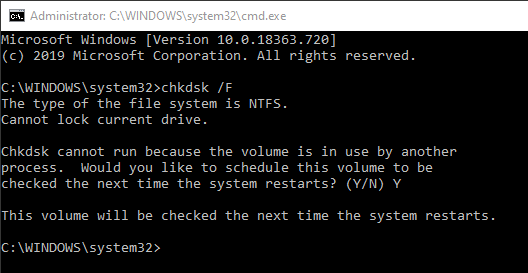
4) Restart your computer. If steps 1-3 were successful, your computer should reboot to a screen similar to this:

Let it complete the checks/repairs and hopefully it will resolve the issue.
If it's still giving you the same issues, there's a couple more things I can recommend, just report back and let me know

Like Auto said, a chkdsk might do the trick. Here's some instructions:
1) Open Command Prompt (as Administrator) by holding the Windows key (usually next to the left Ctrl and Alt keys) and pressing R. This will open the "Run.." box. You'll want to type "cmd" in this box, as seen here:

2) To launch it as an Administrator, hold Ctrl+Shift and press Enter.
If you just hit the "OK" button or hit Enter by itself, it will launch command prompt but not with Administrator privileges, which we need.
You'll know it's in Administrator mode when it says "Administrator" at the top, and the filepath in the window says "C:\WINDOWS\system32", both of which looks like this:

If it says "C:\Users\<your username>" instead, then you didn't successfully launch it in Administrator mode, go back and give it another shot!
3) If you DID successfully launch it in Administrator mode, you'll want to type the following:
chkdsk /F
This will tell it to run the chkdsk (Check Disk) utility, and the /F is telling it to Fix any errors it finds.
Now, because your computer is currently using that hard drive, it will tell you it can't run chkdsk right now and ask if you want to schedule it to run next time you start your computer.
You'll simply type the letter "Y" for Yes and hit enter, and it will tell you that the volume will be checked next time the system restarts, which will look like this:
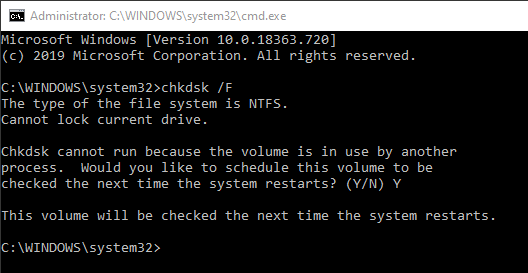
4) Restart your computer. If steps 1-3 were successful, your computer should reboot to a screen similar to this:

Let it complete the checks/repairs and hopefully it will resolve the issue.
If it's still giving you the same issues, there's a couple more things I can recommend, just report back and let me know



Bear
- Posts : 3027
Reputation : 238
Age : 30
Join date : 2017-04-18
 Re: Any help?
Re: Any help?
I ran it. I didn't see no log screen after reboot. So must be no errors?Bear wrote:If disk usage is at 100%, I'd sometimes look for malware but after a full reset that's probably not the case (aside from rootkits which are also unlikely).
Like Auto said, a chkdsk might do the trick. Here's some instructions:
1) Open Command Prompt (as Administrator) by holding the Windows key (usually next to the left Ctrl and Alt keys) and pressing R. This will open the "Run.." box. You'll want to type "cmd" in this box, as seen here:
2) To launch it as an Administrator, hold Ctrl+Shift and press Enter.
If you just hit the "OK" button or hit Enter by itself, it will launch command prompt but not with Administrator privileges, which we need.
You'll know it's in Administrator mode when it says "Administrator" at the top, and the filepath in the window says "C:\WINDOWS\system32", both of which looks like this:
If it says "C:\Users\<your username>" instead, then you didn't successfully launch it in Administrator mode, go back and give it another shot!
3) If you DID successfully launch it in Administrator mode, you'll want to type the following:
chkdsk /F
This will tell it to run the chkdsk (Check Disk) utility, and the /F is telling it to Fix any errors it finds.
Now, because your computer is currently using that hard drive, it will tell you it can't run chkdsk right now and ask if you want to schedule it to run next time you start your computer.
You'll simply type the letter "Y" for Yes and hit enter, and it will tell you that the volume will be checked next time the system restarts, which will look like this:
4) Restart your computer. If steps 1-3 were successful, your computer should reboot to a screen similar to this:
Let it complete the checks/repairs and hopefully it will resolve the issue.
If it's still giving you the same issues, there's a couple more things I can recommend, just report back and let me know

TGOD1991
- Posts : 156
Reputation : 3
Age : 32
Join date : 2020-02-15
 Re: Any help?
Re: Any help?
What do you mean by log screen after reboot? Like a confirmation/results screen once the PC boots back up? If so, there won't be one when you do the restart method unless you know where to look, and it gets a little complicated if you don't know what you're looking for.
If you did find it, it just tells you what sectors of the filesystem were repaired, which may or may not even be the root issue.
You'll most likely just have to monitor your performance and see if the problem persists. If it's still at 100%, I do still have a few other solutions that may help.
If you did find it, it just tells you what sectors of the filesystem were repaired, which may or may not even be the root issue.
You'll most likely just have to monitor your performance and see if the problem persists. If it's still at 100%, I do still have a few other solutions that may help.

Bear
- Posts : 3027
Reputation : 238
Age : 30
Join date : 2017-04-18
 Re: Any help?
Re: Any help?
I ran CHKDSK C: /f /r.
It had to restart and when it restarts it doesnt really show the result but it fixed the issue for me.
It had to restart and when it restarts it doesnt really show the result but it fixed the issue for me.

Autocrat
- Posts : 1362
Reputation : 73
Join date : 2015-07-24

 Re: Any help?
Re: Any help?
Autocrat wrote:I ran CHKDSK C: /f /r.
It had to restart and when it restarts it doesnt really show the result but it fixed the issue for me.
Since he already restored it, it shouldn't need the /R to recover readable information since there's nothing left to recover
And C: only needs specified if it's not your OS drive or if you somehow navigated to a different drive before running. So if it already says "C:\WINDOWS\system32", you're already good to go and don't need to specify the C: (but it doesn't hurt to be sure either)
But yeah if you run this again in the future Cody, do what Auto said and be sure to do /R as well and specify C: if you have more than one hard drive installed, so it'd be exactly how Auto typed it above: chkdsk C: /f /r

Bear
- Posts : 3027
Reputation : 238
Age : 30
Join date : 2017-04-18
 Re: Any help?
Re: Any help?
I meant a log after reboot to show results if there was an issue and if so was it fixed or what was it? But it will take a few days or so to notice. But I definitely will post back. I hope to get back on soon. Also been playing some ps4 lately because of the uncomfortableness of playing rs on my bed is bad posture and hurts lol.Bear wrote:Autocrat wrote:I ran CHKDSK C: /f /r.
It had to restart and when it restarts it doesnt really show the result but it fixed the issue for me.
Since he already restored it, it shouldn't need the /R to recover readable information since there's nothing left to recover
And C: only needs specified if it's not your OS drive or if you somehow navigated to a different drive before running. So if it already says "C:\WINDOWS\system32", you're already good to go and don't need to specify the C: (but it doesn't hurt to be sure either)
But yeah if you run this again in the future Cody, do what Auto said and be sure to do /R as well and specify C: if you have more than one hard drive installed, so it'd be exactly how Auto typed it above: chkdsk C: /f /r
THANK YOU BOTH AGAIN! HOPE THIS STAYS WORKING!!

TGOD1991
- Posts : 156
Reputation : 3
Age : 32
Join date : 2020-02-15
 Re: Any help?
Re: Any help?
Can you post a screenshot of your task manager processes tab when it is lagging.

Autocrat
- Posts : 1362
Reputation : 73
Join date : 2015-07-24

 Re: Any help?
Re: Any help?
To answer your first question, the chkdsk function can repair the bad 'sectors' of your hard drive.
Imagine it like, when you restore your computer, you're putting back all the books in a library on the right shelves. With bad sectors however, it's like putting them all back onto the right broken shelves. Even if you put everything back where you found them (a restore), the shelves are still broken and can't really hold your books.
-
My next suggestion, launch command prompt the same way as steps 1 and 2 above in my last guide. Then, instead of launching chkdsk, you're gonna type:
sfc /scannow and let that run.
-
That's the System File Checker tool. When you restore your computer, it's usually from an extra recovery drive/partition.
You may only have one hard drive but they put a small little wall inside it and say "we're saving this little bit of space as a recovery section". Now if your regular system files are corrupt, it can't tell the recovery partition the right files it needs. If your recovery partition/files are corrupt, it can't give you the right files to restore with. So even if you already DID a full restore, there's no guarantee it was done correctly, which may allow the issue to persist. SFC will scan all of those files and try to find any issues and fix them.
If the last example was CHKDSK fixing your library shelves to hold the books, SFC would be like searching the books for damage and repairing them.
This one shouldn't need a restart to run, so it should tell you if it finds anything within the Command Prompt. To start, it'll look like this:
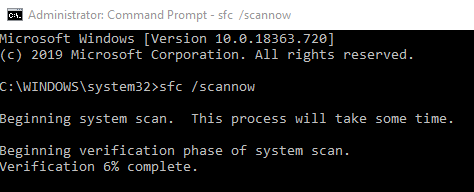
When it's finished, it'll either say it found and fixed the problems, or it'll say that no integrity violations have been found, as seen on mine:
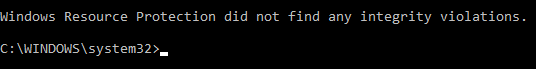
So you at least won't have to wait and see if it continues having issues. If the issue does persist and/or SFC says no violations are found, I have one more suggestion to try, so report back!
Also as Auto suggested, try getting a screenshot of task manager while it's lagging/stuck at 100%. Click on the hard drive tab so that it lists the process taking up all the HDD space at the top for us to see.
Imagine it like, when you restore your computer, you're putting back all the books in a library on the right shelves. With bad sectors however, it's like putting them all back onto the right broken shelves. Even if you put everything back where you found them (a restore), the shelves are still broken and can't really hold your books.
-
My next suggestion, launch command prompt the same way as steps 1 and 2 above in my last guide. Then, instead of launching chkdsk, you're gonna type:
sfc /scannow and let that run.
-
That's the System File Checker tool. When you restore your computer, it's usually from an extra recovery drive/partition.
You may only have one hard drive but they put a small little wall inside it and say "we're saving this little bit of space as a recovery section". Now if your regular system files are corrupt, it can't tell the recovery partition the right files it needs. If your recovery partition/files are corrupt, it can't give you the right files to restore with. So even if you already DID a full restore, there's no guarantee it was done correctly, which may allow the issue to persist. SFC will scan all of those files and try to find any issues and fix them.
If the last example was CHKDSK fixing your library shelves to hold the books, SFC would be like searching the books for damage and repairing them.
This one shouldn't need a restart to run, so it should tell you if it finds anything within the Command Prompt. To start, it'll look like this:
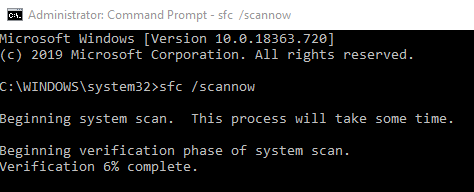
When it's finished, it'll either say it found and fixed the problems, or it'll say that no integrity violations have been found, as seen on mine:
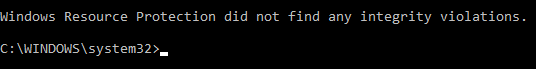
So you at least won't have to wait and see if it continues having issues. If the issue does persist and/or SFC says no violations are found, I have one more suggestion to try, so report back!
Also as Auto suggested, try getting a screenshot of task manager while it's lagging/stuck at 100%. Click on the hard drive tab so that it lists the process taking up all the HDD space at the top for us to see.

Bear
- Posts : 3027
Reputation : 238
Age : 30
Join date : 2017-04-18
 Re: Any help?
Re: Any help?
Yes the next time it does i will do. All of the processes running you mean? I ran that other scan it took about 5hrs today finished right before work. Seems to be running more smoothly and faster but i cant say its fixed. Itll take few days or so again to see if it acts up.Autocrat wrote:Can you post a screenshot of your task manager processes tab when it is lagging.

TGOD1991
- Posts : 156
Reputation : 3
Age : 32
Join date : 2020-02-15
 Running "SCANNOW"
Running "SCANNOW"
Thank you for that analogyBear wrote:To answer your first question, the chkdsk function can repair the bad 'sectors' of your hard drive.
Imagine it like, when you restore your computer, you're putting back all the books in a library on the right shelves. With bad sectors however, it's like putting them all back onto the right broken shelves. Even if you put everything back where you found them (a restore), the shelves are still broken and can't really hold your books.
-
My next suggestion, launch command prompt the same way as steps 1 and 2 above in my last guide. Then, instead of launching chkdsk, you're gonna type:
sfc /scannow and let that run.
-
That's the System File Checker tool. When you restore your computer, it's usually from an extra recovery drive/partition.
You may only have one hard drive but they put a small little wall inside it and say "we're saving this little bit of space as a recovery section". Now if your regular system files are corrupt, it can't tell the recovery partition the right files it needs. If your recovery partition/files are corrupt, it can't give you the right files to restore with. So even if you already DID a full restore, there's no guarantee it was done correctly, which may allow the issue to persist. SFC will scan all of those files and try to find any issues and fix them.
If the last example was CHKDSK fixing your library shelves to hold the books, SFC would be like searching the books for damage and repairing them.
This one shouldn't need a restart to run, so it should tell you if it finds anything within the Command Prompt. To start, it'll look like this:
When it's finished, it'll either say it found and fixed the problems, or it'll say that no integrity violations have been found, as seen on mine:
So you at least won't have to wait and see if it continues having issues. If the issue does persist and/or SFC says no violations are found, I have one more suggestion to try, so report back!
Also as Auto suggested, try getting a screenshot of task manager while it's lagging/stuck at 100%. Click on the hard drive tab so that it lists the process taking up all the HDD space at the top for us to see.
EDIT: I am running the scannow NOW.

TGOD1991
- Posts : 156
Reputation : 3
Age : 32
Join date : 2020-02-15
 Re: Any help?
Re: Any help?
- Code:
Windows Resource Protection found corrupt files and successfully repaired them.
For online repairs, details are included in the CBS log file located at
windir\Logs\CBS\CBS.log. For example C:\Windows\Logs\CBS\CBS.log. For offline
repairs, details are included in the log file provided by the /OFFLOGFILE flag.

TGOD1991
- Posts : 156
Reputation : 3
Age : 32
Join date : 2020-02-15
 Re: Any help?
Re: Any help?
Now we play the waiting game and see if those corruptions were the error, or if those corruptions were caused by an even worse error. 

Bear
- Posts : 3027
Reputation : 238
Age : 30
Join date : 2017-04-18
Page 1 of 2 • 1, 2 
Permissions in this forum:
You cannot reply to topics in this forum